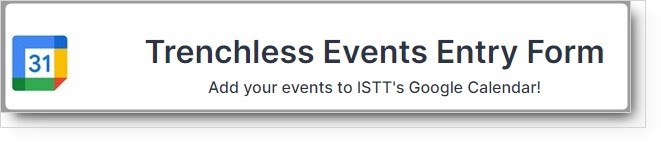Admin
This page is for the Affilaited Society's Trustees, Secretaries/Staff, the ISTT Board of Directors, Committee members, and the Chair's Advisory Panel.
Updated: 2024/04/18
Accessing Internal Documents: Meeting Minutes and Foundational Documents
Access to the meeting minutes from the Board of Directors (BOD) and various Committees is now exclusively available on our internal website. To view these documents, please log in using your email address and membership number, which serves as your password.
If you don't remember your password, please retrieve it by clicking "Forgot Password" link.
Additionally, foundational documents such as the Bylaws and Operating Procedures are also available on the same page for your convenience.
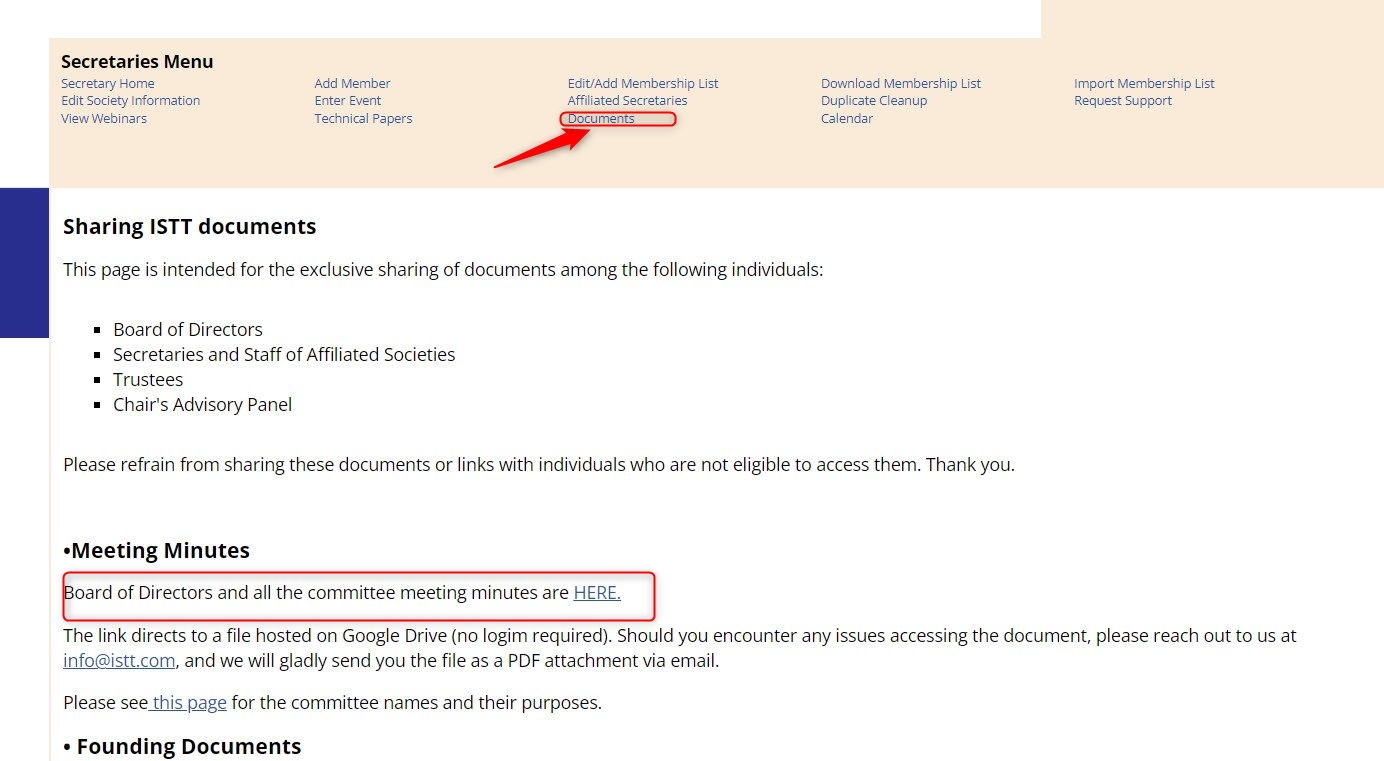
To enter your events to the Trenchless Event Calendar on our website, please use the form below.
♦Event Entry Form (Trenchless Event Calendar)
 Cart
Cart